Instagram is an exclusive visual platform. And its main purpose is to enable users to share images, reels, or videos with their audience or fans.
Instagram is so popular nowadays because it turns people to social media networks with a simple user friendly. And a huge amount of exposure that users get by using the popular thing “Hashtags”, following others, followers, and active members.
The benefit from the Instagram media is people finding and even earning money or getting hired by using an Instagram account.
But all the good things have another side of bad things. Whether you need a terse break for your Social media apps. We will help you to stay apart from it by using these simple tricks “Deactivate your account- it’s only for temporary breakers or Deletes your account permanently”.
Simple guidance for Deactivating your Insta account:-
How To Deactivate Instagram Account
Deactivating your Instagram account is a little safer than deleting permanently from your devices. Because the Instagram community recommends temporarily Deactivating the account first. If a user wants to recover the account it means it helps users to get all the details of followers and the following info.
Stepwise action follow this and Deactivate it:- simply
- Open any browser on your Desktop.
- Search Instagram and log in with your account.
- Click on your profile picture at the top-right corner of the webpage.
- Click the Edit profile option.
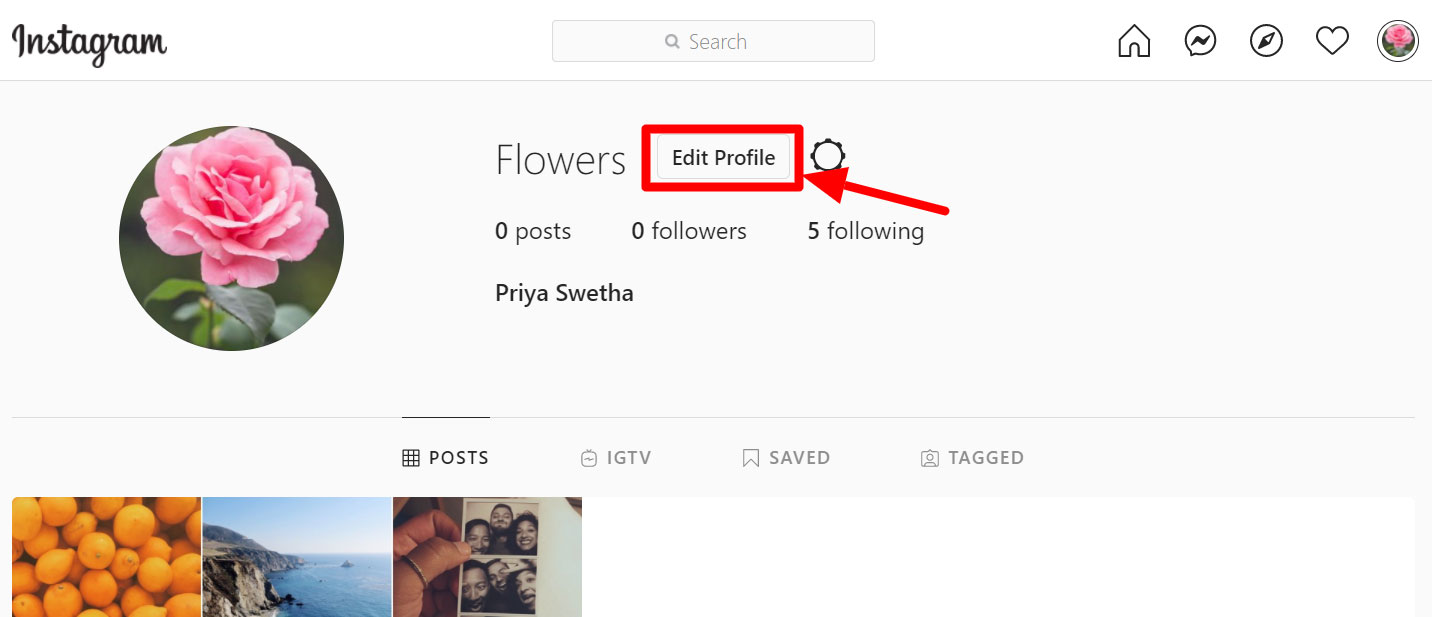
- Scroll down and find the Temporarily Disable My Account Option at the bottom-right corner of the Edit page.
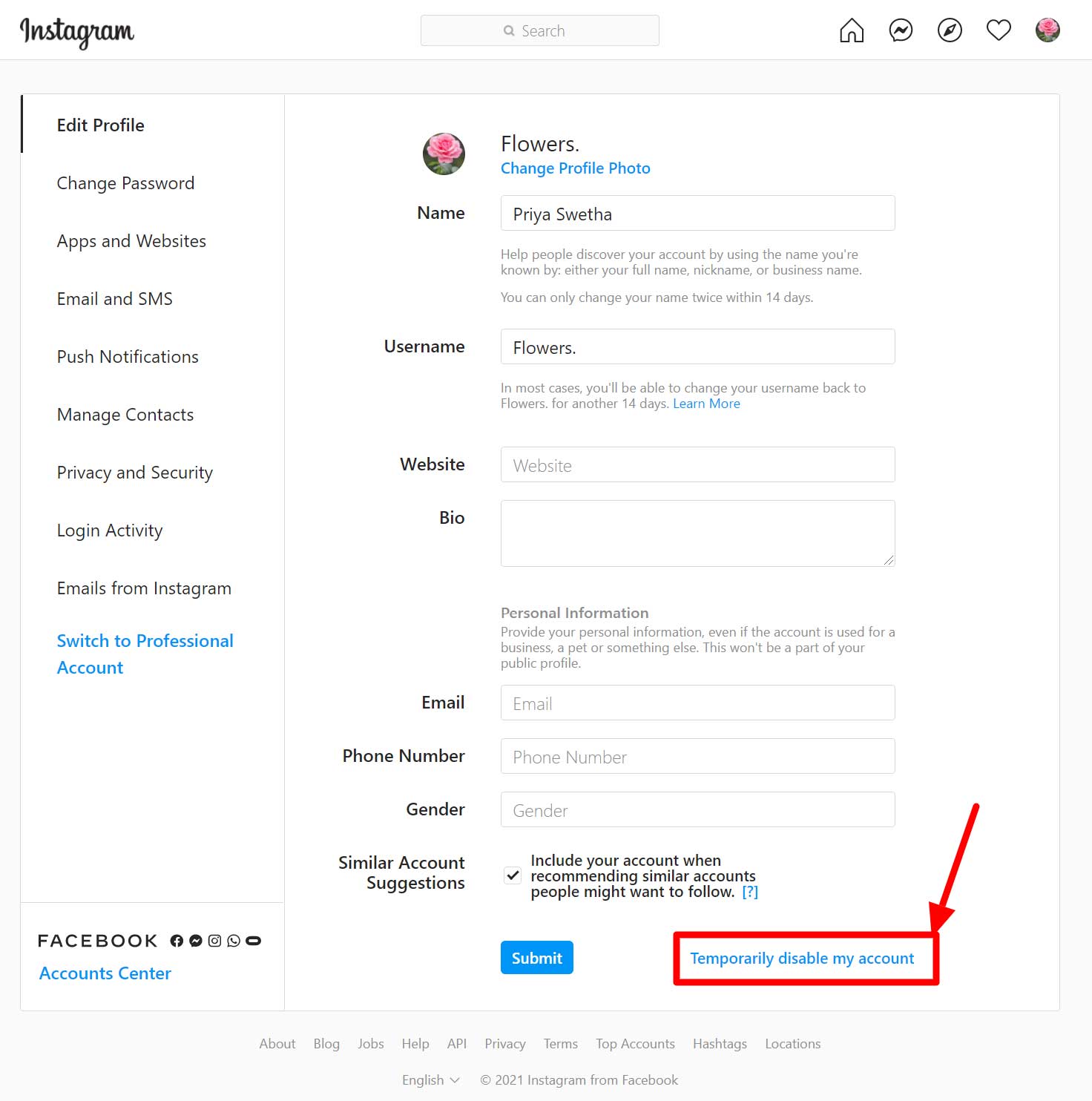
- Select your preferred option when asked, “Why are you disabling your account”.
Re-enter your Instagram password. - Atlas once again Click Temporarily Disable My Account.
Note:- After this process of Deactivated your account it hides all of your content from your friendly followers. And it will not allow your followers to see your account until you login back in to reactivate it.
Deactivating Instagram Account – Related Questions and Answers:
Will the deactivation of the account affect my follower’s count?
No way, it will be restorable because Instagram saved all the details of your account while you reactivate your account. And it will not be possible for Deleted users.
How long does the Instagram community allow you to disable your account?
Instagram allows users to disable their accounts once per week.
You can keep your Instagram account temporarily in Disable state for as long as you wish. You can get permission to reactivate it at any time by logging back in.
Also Read:
Ahrefs Release Its New Search Engine yep.com – Yep Search Engine
How To Make PDF Searchable In Adobe
How To Delete Instagram Account Permanently
Mind it one thing “It is permanent and not possible to recover your account”. It is only permitted when you have already temporarily deactivated your account or is suitable for just deleting an app from your phone.
Note:- Keep your log-in information ready for it to delete your account permanently.
(This Deleting process would be done by the Mobile or Desktop browser)
Stepwise order to Deleting of account on iPhone:-
- Open your browser on your iPhone.
- Search as Instagram Delete account or click this link -> Delete Instagram Account
After that, it moves to the Manage your account-help center page. - If you’re not logged into your Instagram account on the web, follow some basic steps and login to your account first.
- Select the preferred option for “Why do you want to delete?.”
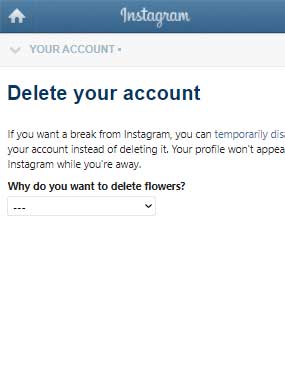
- Re-enter your password (required one).
- Tap the Permanently Delete My Account option.
Stepwise order to Deleting an account on Desktop
Deleting an Instagram account on the Desktop is the easiest process compared to other devices.
Stepwise order to Deleting the account on Desktop:-
- Open your browser on Desktop.
- login your instagram account
- Search as Instagram Delete account or use this below link -> Delete Instagram Account Page Link And it moves to the Delete your account page.
- Select the preferred option for the question of “why do you want delete your account?”.
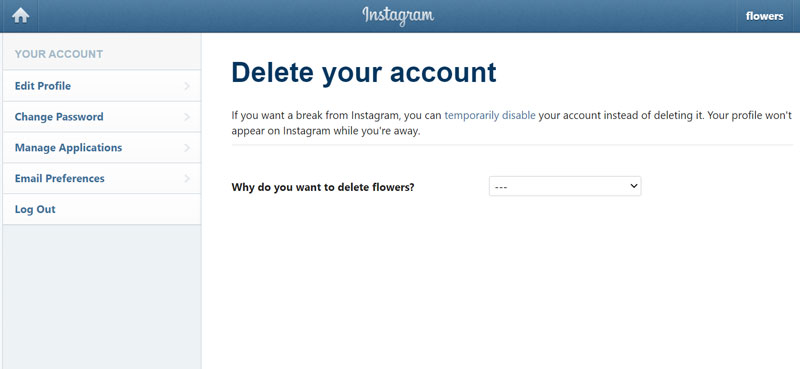
- Re-enter your password(required).
- Press Permanently Delete My Account Button.
For Multiple Account Users To Delete The Account:-
- Tap the username in the top right corner of the Delete your account page.
- Click the setting icon next to the edit profile option.
- Select the log-out option.
- Log back in as the account you want to delete permanently.
- Follow the same procedure as we mentioned in the above process.
Instead of that Deactivating and Deleting of account use this method “Remove your Instagram Account from the app”:-
(It’s only for Multiple account mobile users)
It’s only for those who don’t want to deactivate or delete your Instagram account, but you can remove it from the app by your preference.
You are interested in continuing to use an Instagram app, but if you want another account just create a new one or add a different account by removing the older one.
Stepwise order for how to remove an account from the app:-
- Open the Instagram app.
- Move to the Profile picture tab. It’s on the bottom right corner of the screen.
- Tap the downward arrow next to your username at the top left center and move to the main Account.(By this we can change our account)
Note:- Secondary accounts are created under the main account with one email address. - Press the menu icon(or three horizontal lines) at the top-right corner of the screen.
- Go to settings and press Log out.

