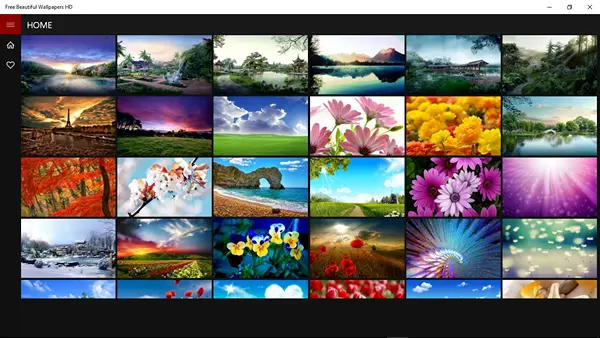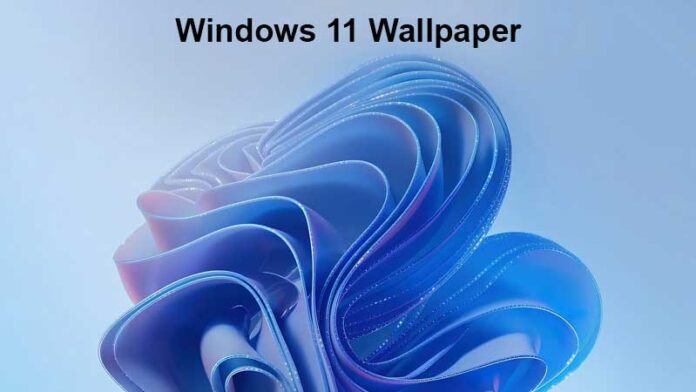Theme windows 11 is nothing but the representation of various background images, accent colors, personalization of mouse pointer & few more on your windows 11. In this blog, let’s see the detailed description regarding the themes of windows 11.
Tips on getting the right skins and themes on your PC
Generate backup before modifying the skin
- Whereas, the Themes, and wallpapers are not so hostile, but skins will also modify the look of your Taskbar, the icons, the menus, and more.
- There are some themes that won’t let you customize 100% for your display and seems a disadvantage. So, you must create a backup of your system before applying the skin.
Select the right resolution
- While choosing the themes and particularly wallpapers, you will be provided the chance to pick the proper resolution for the screen of your device.
- For more details or guidance regarding that, right-click anywhere on your desktop and choose Display settings to ensure the display resolution.
Alter the desktop wallpaper in seconds
- To modify your current background in Windows 11, you just need to right-click on an empty space on the desktop.
- Go to Background, select Picture or Slideshow, and choose the required images.
- Whereas, Microsoft updated its Windows theme only for the latest OS which has a huge number of them to select from.
- You can also expect more than 14 categories from animals, games, movies, and automotive to themes with custom sounds and panoramic themes and more for dual monitor configurations.
- Of course, there are many old themes from Windows 10 which are adapted for Windows 11, yet you have wide collections to choose from.
- Simply, tap the link and the theme pack to download. Wait until the download starts automatically.
3D Theme – Best 3D theme
- Even Windows 10 has a 3D theme, so don’t confuse yourself. You can also use this for your active windows 11 device.
- In this, you can get the wallpaper around 17 HD which can bring the best with 3D mesmerizing graphics. In reference to the user’s needs, it’s quite free to get a wide variety of such 3D themes.
Note: Even though the major themes offered won’t get more colorful, still they might be eye-catchy and amazing.
Use the below list to know the other attractive themes for windows 11.
Free Vintage Wallpapers

Free Beach Wallpapers

Lively Wallpaper
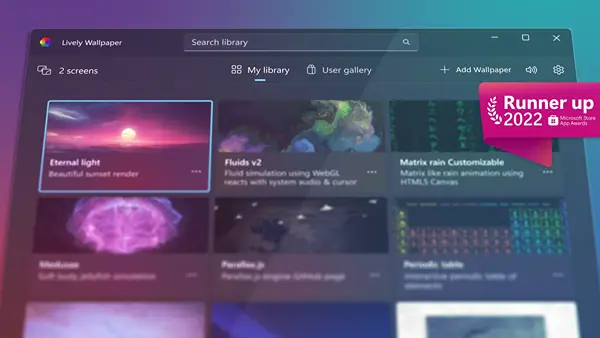
Free Flowers Wallpapers HD

Dynamic Wallpaper X
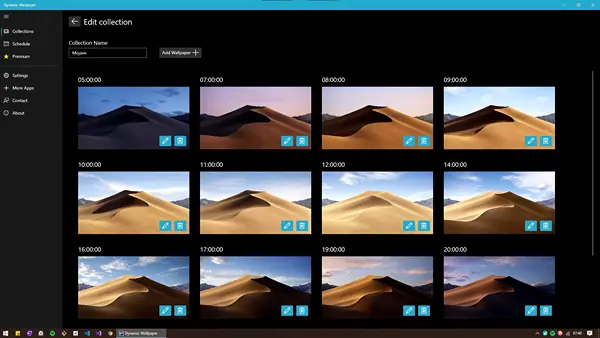
Free Beautiful Wallpapers HD