Facebook is a Social networking Service company and it was founded in 2004 by Mark Zuckerberg, along with his fellow roommates and students at Harvard college. Facebook is an “American multinational conglomerate based”, California.
Facebook allows users to collaborate with friends, work colleagues, and people they don’t know, online. It allows login users to share pictures, videos, and other kinds of stuff with the world. And users are allowed to share their own thoughts and opinions with however many people they like.
As well as Facebook is the world’s massive network with up 2 billion monthly operating users, and it comes under the video sites. But unlike Facebook, YouTube and other famous video sites don’t have an offline-view option. Because they have so many private restrictions. The potential reason for which you may be not able to download Facebook videos is that videos on the Facebook site are private and another one is that your downloader can’t recognize the URL of the Facebook video. These are the reasons for your unavailability to download videos on Facebook.
The only way to download Facebook videos is using Third-party websites. Here we will give a separate third-party website for your different devices like Android mobile, iPhone, Windows, and Mac.
How To Download Facebook Videos On Android – Step by Step Procedure
- Open Facebook on your Android mobile
- Click the video tab of Facebook.
- Select the video you want to download in the Facebook app or the website.
- Click the three-dot icon on your video up the right corner.
- Then click the “copy link” option available on your list.
- Video URL has been saved to the clipboard for further use.
- Now open fbdown.net in any browser that supports downloading. My reference is the chrome browser.

- After opened the fbdown.net website it will ask you to paste the link
Paste it and click Download. - Click Download video in Normal quality and long-press the playing video and click Download option.
- If you want to change video quality just click the More option dropbox and click the SD OR HD quality option. It’s available below the downloaded video. It’s 100% workable to download Facebook videos with normal quality.
How To Download FB Video On PC
IT INCLUDE WINDOWS, MAC, OR LINUX_
Follow the steps one by one to download Facebook video on your Windows, Mac, or Linux:
For downloading Facebook videos there are so many websites that will help to download videos from Facebook but the trustable and neater option is fbdown.net
- Open the Facebook website on your windows, Mac, or Linux.
- Select the video you want to download. Right-click on your Facebook video and choose the Copy link option.
- Move to the fbdown.net website by using any browser. Paste the link in the available link box.
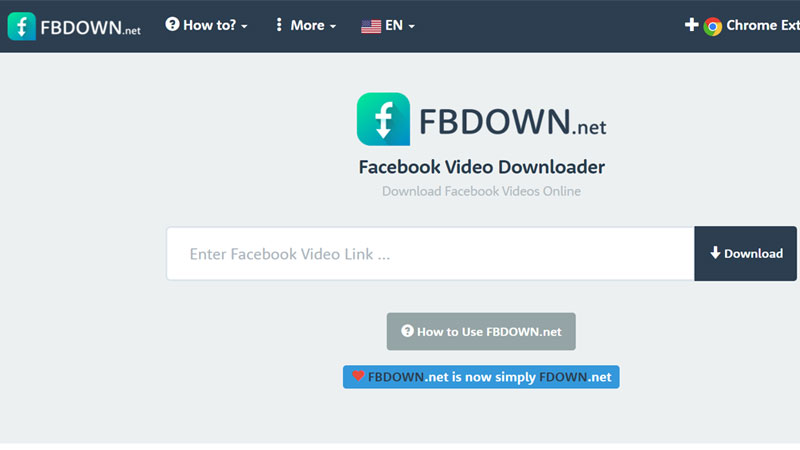
- Click the Download button.
- Click the Download Video in Normal quality and if you want to switch quality means just click the More option dropbox and choose between SD OR HD quality.
- Atlast Right-click the video and choose the save video option and select your path of saving the video file and click ok. Your selected video will be saved on your computer.
Download Facebook Video On Your Windows or Mac, or Linux Using An App
4K Video Downloader is one of the best apps to support multiple platforms like Windows, Mac, and Linux. Note about this app name is it downloads 4K videos from YouTube but not from Facebook because Facebook doesn’t support the 4K videos.
- Visit 4Kdownload.com official website and download the 4k video downloader and install it on your preferred device.
- Open Facebook website by any browser(Chrome browser).
Select the video you want to download and click the three-dot menu button and click the copy link option. - Open 4K Video Downloader and click the Paste link option.
- It shows the video link on the clipboard to pick the video quality.
- After desired video quality, click Download.
How To Download Facebook Video On Your iPhone or iPad
- Open the Facebook app or website on your device.
- Select the video you want to download.
- Click the three-dot menu button or share and then click the Copy link option. Video URL will be saved to the clipboard for further use.
- Move to fbdown.net in a browser that will support downloading. (for iPhone and iPad Firefox is better than the other two browsers Safari and Chrome)
Paste the link in the Link Box. - Click the Download button. For quality control, it moves to the next page, and there tap and hold on to the quality options HD or Normal(You desire from it)
After selecting your quality of Video choose the Download Link in Firefox browser. - Now check your Download section on your Browser, it can be found via the Hamburger icon on the bottom-right corner of your iPhone. And for iPad, it may change because of that Hamburger icon on the top-right corner of your iPad.
- Once you found that in the download section Tap on the video and select the Save video option.
Saved video will appear in the Camera roll section of the Photos app.
Also Read:
How to Check Airtel Balance, Plan, Validity, Offers
Best Laptops for a Computer Science Student
Reference Video

