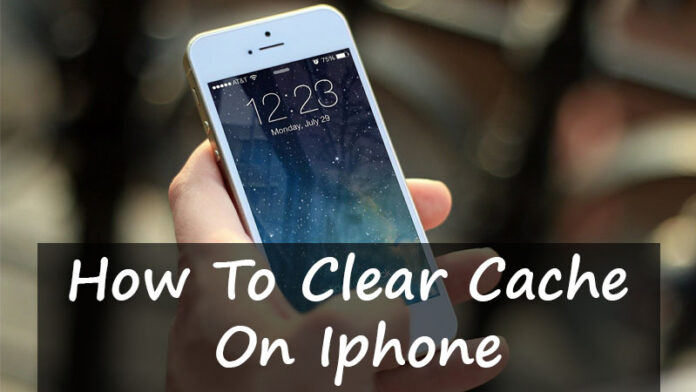Clearing caches and cookies are one type of process to clearing them fixes a certain problem. It fixes the problems like loading or formatting issues on sites.
By clearing these three things “cache, history, and cookies” on your iPhone to boost the speed and performance.
This process can be done by both methods one is the Default browser of iPhone and iPad and another one using third-party apps.
Clearing cache in this default Apple Safari is the rapid and simplest method to boost the phone and it is marginally different from the third-party apps.
How to Clear Cache On iPhone Safari Browser
The default setting, especially for clearing, is “Safari”
- Just tap the setting icon and open it.
- Scroll down and open Safari.
- Swipe down slowly and select the option “Clear History and Website Data”.
- Tap the above option again and confirm it.
How To Clear Specific Website Data Cache
If you want to clear specific website data means just use this alternative method:-
- Go to settings.
- Scroll down and tap on Safari.
- Swipe down a little bit and tap on the Advanced option at the bottom of the list.
- Click the website data option.
- Tap Edit and select specific Data and History.
Confirm it and clear the cache.
Alternative Clearing Cache Methodology
- To clear unused apps.
- Go to settings.
- Scroll down and select General and iPhone Storage.
- Tap on Enable(Next to the Offload Unused Apps).
- To reset system settings.
- Go to settings.
Swipe down and select General. - Select Reset option.
- Pick certain options and complete the process.
- Deleting Duplicate photos.
- Go to settings.
Scroll down and select General. - Select iPhone Storage setting.
- Tap on Enable(Next to Optimise photos).
Also Read:
Samsung S Pen vs Apple Pencil
How To Clear The Cache By Using Third-Party Apps
Clearing cache is not completely done by third-party apps because it varies from the Developer to Developer. Some apps like Slack offer an options preference of apps in the settings(iOS) but applicable to Facebook settings.
Most of the apps don’t have the clear cache button specifically, that’s why the better way for the clear cache is to delete the app and reinstall it.